- Home
- Title page
- Title case
Title Case Rules
The Rules
The title case rules for writing a title or heading result in most words being capitalized.
The alternative is sentence case where most words are not capitalized, that is, in lower case.
The title case rules for a title or heading are:
- The first word is always capitalized, even words like "a" and "the."
For example - The Life of John Smith: The Early Years in Hospital Because of Illness - Proper nouns are always capitalized.
For example - The Life of John Smith: The Early Years in Hospital Because of Illness
- The first word of a subtitle is always capitalized.
For example - The life of John Smith: The early years in Hospital Because of Illness
- The first word after a colon, em dash, or end punctuation (e.g., period) is always capitalized.
For example - The life of John Smith: The early years—But not Wasted—in Hospital Because of Illness
- Major words (i.e., not words like "and," "but," "the," "on") are always capitalized.
For example - The Life of John Smith: The Early Years in Hospital Because of Illness - All words of four letters or more are always capitalized.
For example - The Life of John Smith: The Early Years in Hospital Because of Illness
- Short conjunctions (e.g., "for," "and," "nor," "but," "or," "yet," "so") are not capitalized.
For example - The Life and Times of Mary Brown: The Early Years - Articles ("a," "an," "the") are not capitalized.
For example - A DAY in a Big City
- Prepositions that are three letters or less (e.g., "as," "for," "of," "off," "to") are not capitalized.
For example - A DAY in a Big City
How to Create Titles and Headings that follow the title case rules
First method (probably the easiest)
You can type the titles or headings using the title case rules above.
This is the most common way.
Just be careful in following the title case rules.
Second method using Word
Word does not convert text to title case.
The best Word can do is capitalize the first letter of every word (see Figure 1).
This of course means that the first letter of minor words (like 'and,' 'but,' 'at') will be capitalized.
You will need to change back those first letters of minor words to lower case.
This method can be useful if you have a long heading or title that needs converting to title case.
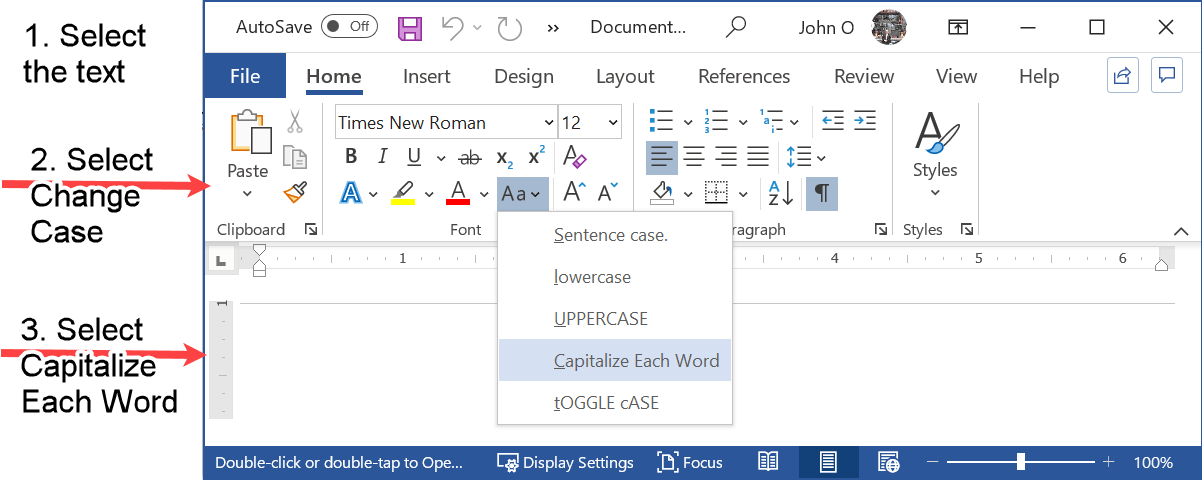 Figure 1: Capitalizing each word
Figure 1: Capitalizing each wordThird method using a converter
There are tools available to automatically convert text to title case.
Find one such tool here (opens in new window).
This appears to work quite well.
However, I would quickly check the result.
If you have already typed the title or heading in title case, you could use this tool to check that your title follows the title case rules.
Summary
I suggest you reread the title case rules above.
You will find it easy to write title case headings and titles once you become familiar with the rules.
Like This Page? Please Share It.