- Home
- Abstract
Abstract Page in APA Format: How to Write Using Microsoft Word
This guide shows you how to create an abstract page in APA format using Microsoft Word.
The abstract plays a crucial role in your academic paper—whether you're working on a research paper, thesis, review, case study, report, or essay.
The abstract plays a significant role in your work, giving readers a quick glimpse of what your work is about and helping them decide if they want to read more.
What is an abstract?
Think of an abstract as a summary of your entire paper. It covers the main points of your work, like its purpose, methods, results, and conclusions.
See what makes a good abstract if you require further information.
Getting the APA format right for your abstract is important because it can impact your academic success.
Not complying with the APA format may affect your grades, or have your work published if that is your goal.
Let's dive into the step-by-step instructions on how to create your abstract page in APA format using Microsoft Word. I'll provide screenshots to make the process easier to follow.
Heading for the Abstract Page
Step 1 - Create the Heading for the Abstract Paper in APA Format
According to APA seventh edition guidelines, different font types and sizes are recommended.
However, it's essential to use the same font type and size throughout your paper, including the title page, abstract, headings, subheadings, and paragraphs.
APA format requires you to have the heading "Abstract" (without quotes) on your abstract page.
The heading for your abstract page in APA format should be:
- bold
- centered
- use the same font type and size as the rest of your paper.
Figure 1 and the detailed instructions that follow show the font properties for the abstract label, using Times New Roman size 12 font as an example.
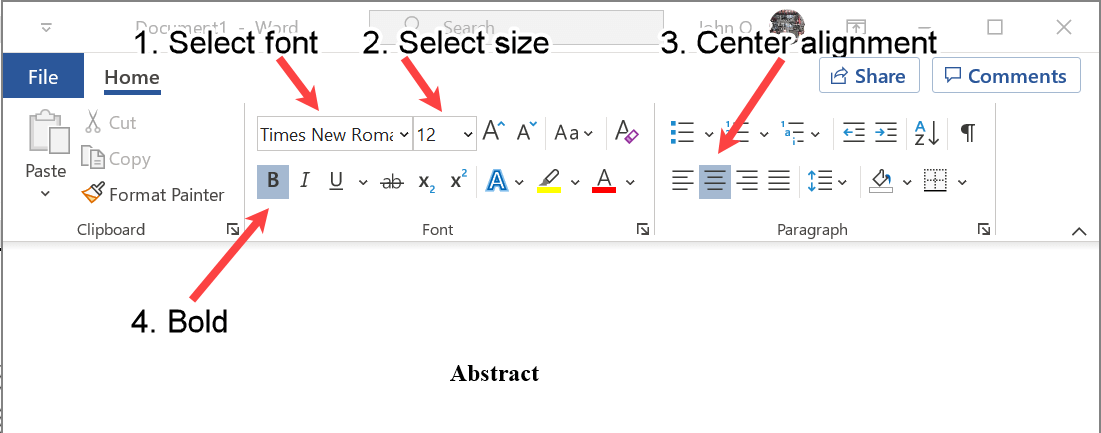 Figure 1. Font Properties for Abstract Label in APA Format
Figure 1. Font Properties for Abstract Label in APA FormatFigure 1 instructions (if required) are as follows:
- Select the text "Abstract".
- Select the Home tab.
- Choose your font type, such as Times New Roman.
- Select the appropriate font size, for example 12.
- Set the alignment to center.
- Set the Font style to Bold.
Step 2 - Set Outline Level and Line Spacing for the Heading
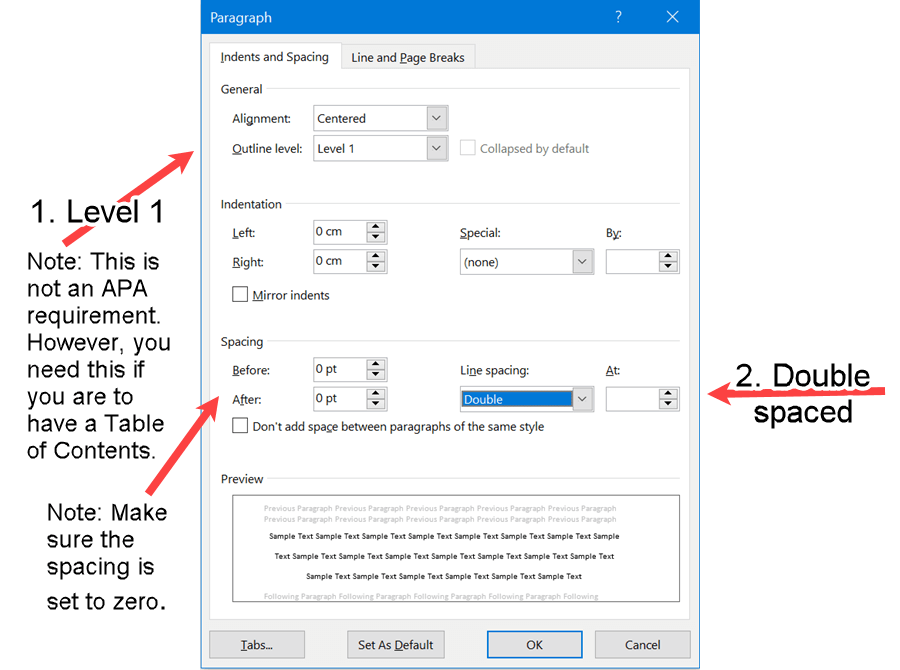 Figure 2. Line Spacing for Abstract Label in APA Format
Figure 2. Line Spacing for Abstract Label in APA FormatInstructions for Figure 2 (if needed) are:
- Select the arrow located at the bottom right-hand corner of the Paragraph group.
- If you're creating a Table of Contents, set the Outline level to Level 1.
Note that APA style does not specifically require a Table of Contents.
However, if your instructor insists and you want the abstract heading to appear in the table of contents, then you should set the outline level to 1. - Make sure the Before and After Spacing are set to zero.
This is because you will be double spacing the lines in the next step. - Set the Line spacing to Double.
This will leave a blank line between the heading and the first line of the following paragraph. - Click on OK to apply these settings.
By following these steps, you will format your abstract heading correctly, and it will be ready to use in your APA-style document.
Abstract Paragraph
Figure 3 and the detailed instructions that follow demonstrate how to format the paragraph (or paragraphs) within an abstract in APA format.
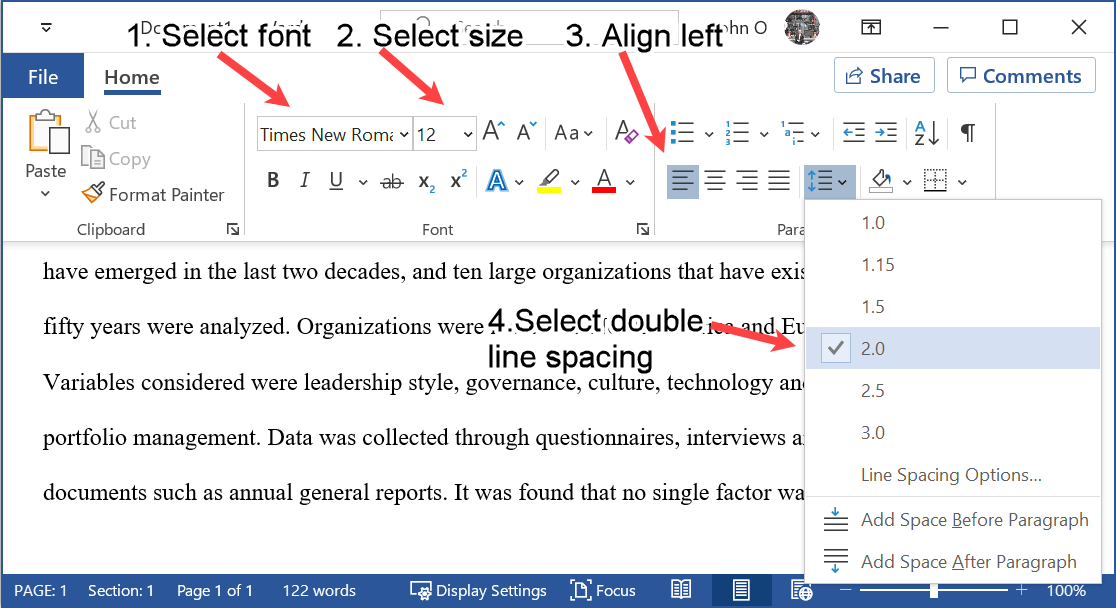 Figure 3. Paragraph Settings for the Abstract in APA Format
Figure 3. Paragraph Settings for the Abstract in APA FormatNote: The first line is NOT indented. Paragraphs in the main text are, but not the abstract paragraph.
Instructions for Figure 3 (if needed) are:
- Select the Home tab at the top of the screen.
- Choose the font you have selected for your paper, for example "Times New Roman".
- Select the font size to the size you have chosen for your paper, for example size 12.
- Set the alignment to the left, so the text lines up on the left-hand side.
- Select Line and Paragraph Spacing and set it to 2.0, which means the lines will be double-spaced.
By following these steps and using Figure 3 as a visual reference, you can correctly format the paragraphs in your abstract page in APA format.
Example of an Abstract in APA Format
Figures 4 and 5 show an example of an abstract in APA format.
Figure 4 shows an abstract in a student paper.
Figure 5 shows an abstract in a professional paper.
What is the difference between a student paper and a professional paper?
A student paper is written for a course assignment whereas a professional paper is written for publication such as in a journal.
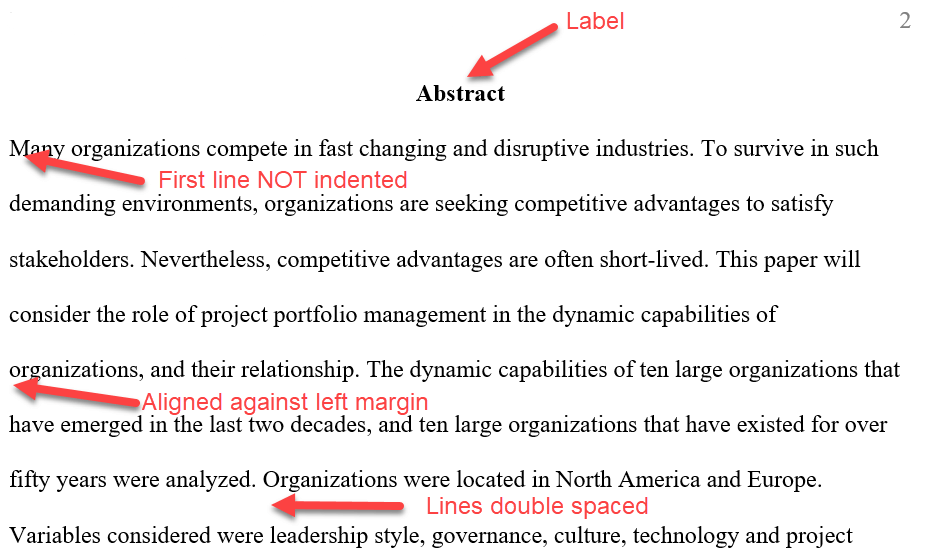 Figure 4: Example of an Abstract in APA Format in a Student Paper
Figure 4: Example of an Abstract in APA Format in a Student Paper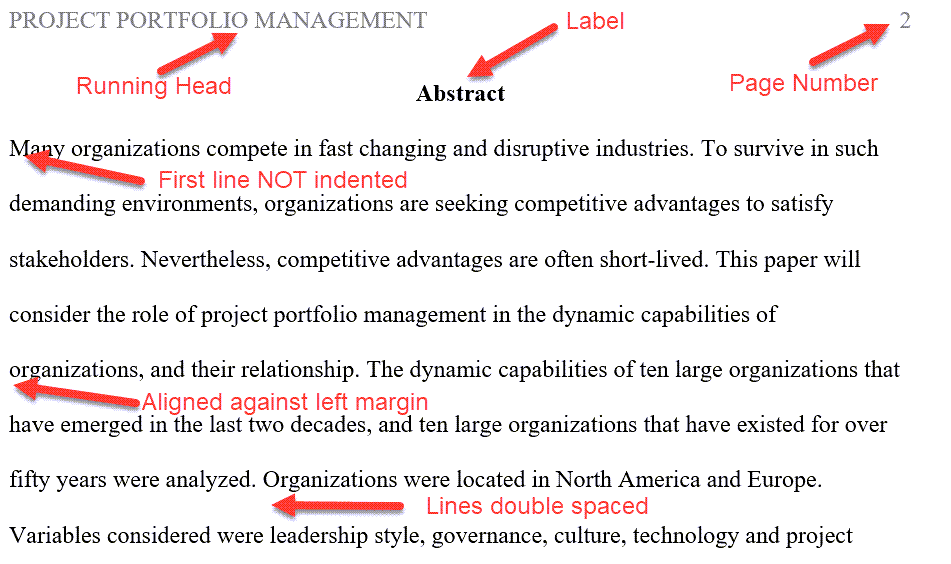 Figure 5: Example of a Professional Abstract in APA Format
Figure 5: Example of a Professional Abstract in APA FormatThe only difference is that the professional paper (Figure 5) has the title (shortened if necessary) in the header.
Should You Use Microsoft Word Styles to Create the Abstract Page in APA Format?
Microsoft Word style refers to a predefined format for text, which includes aspects such as font type, font size, line spacing, bold, italic, and more.
Microsoft Word styles can be incredibly useful, as you only need to define the style once and then apply it consistently throughout your document.
You don't have to manually select the font, size, or formatting each time.
However, when it comes to writing abstracts, it is essential to consider how frequently you write them.
If you write only a few abstracts, you can follow the instructions provided in Figures 1 to 3 for formatting.
On the other hand, if you expect to write multiple abstracts during your academic writing career, it might be worthwhile to create a style for an abstract in APA format.
This will save you time and effort overall, as you can apply the predefined style consistently to all your abstracts.
Choose the option that suits your needs best, and you'll be on your way to creating well-formatted abstracts that meet the APA guidelines.
Summary
The abstract plays a significant role by giving readers a quick overview of your work and helping them decide if they want to read further.
The abstract is a summary of your entire paper, covering its main points, such as the purpose, methods, results, and conclusions. By following the step-by-step instructions, you can create a clear and well-structured abstract that adheres to APA guidelines.
Figures and written explanations for setting up the abstract heading, outline level, line spacing, and paragraph formatting have been provided. Properly formatting the abstract is essential for academic success, as it can impact your grades or determine if your work gets accepted for publication.
If you expect to write several abstracts in your academic career, consider creating a Microsoft Word style for consistent formatting, saving you time and effort.
By following these guidelines and examples, you'll be well-equipped to create professional and accurate abstracts in APA format.
References - APA Abstract
American Psychological Association. (2020). Publication manual of the American Psychological Association (7th ed.). https://doi.org/10.1037/0000165-000
Like This Page? Please Share It.