- Home
- Citations
How to Cite Sources in APA Format
To cite sources in APA format, include in-text citations and provide a full reference list at the end of your work.
This section gives an overview of the process, with links to more detailed pages and tools to help you.
Overview
Citing sources in APA format requires you to:
- Include in-text citations
- Provide a reference list
In-text citations direct your reader to the full source listed in your reference list. They:
- Support your argument with evidence
- Acknowledge the work of others (avoiding plagiarism)
- Guide readers to the full citation for further reading
There are two in-text citation formats:
- Narrative: As Smith (2020) notes...
- Parenthetical: (White, 2018)
See Figure 1 for an example of both formats.
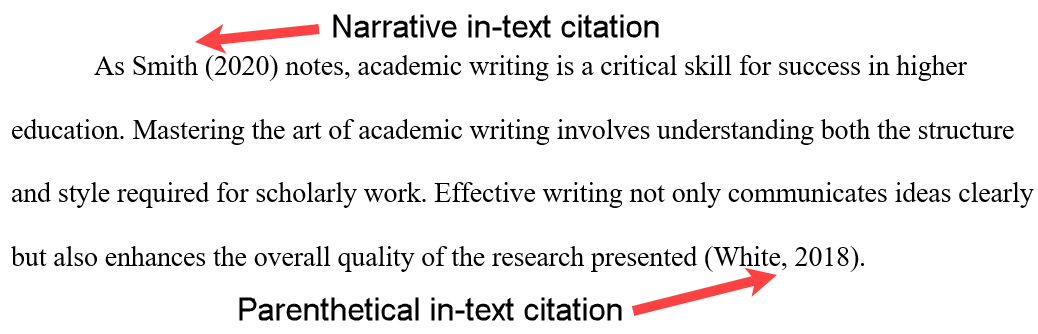 Figure 1: In-text Citations in APA Format
Figure 1: In-text Citations in APA FormatReference list entries appear at the end of your document and include:
- Author’s last name and initials e.g., Smith, J. A.
- Year of publication e.g., (2020)
- Title (including subtitles) e.g., The art of academic writing
- Source e.g. University Press
See Figure 2 for a sample reference list in APA format.
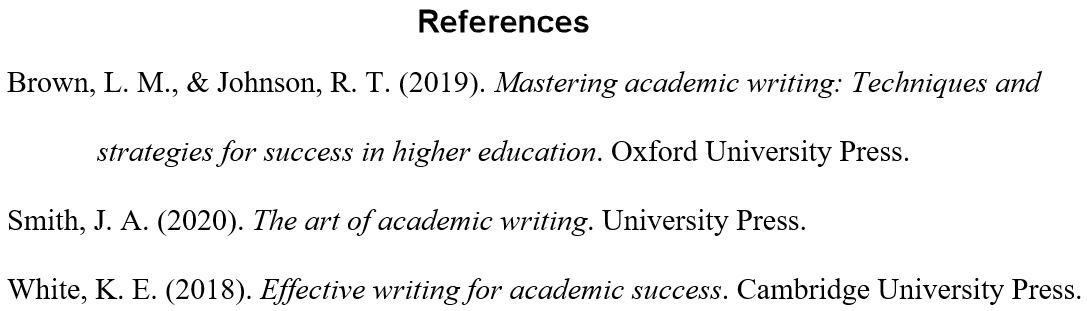 Figure 2: Reference List in APA Format
Figure 2: Reference List in APA FormatDetailed Instructions
How to Cite a Book in APA Format
Learn how to create in-text citations and reference list entries for books, based on the number of authors, date format, title style, and source type (print or online).
Clear, step-by-step instructions with visual examples are provided.
See how to cite a book in APA format.
How to Cite a Journal in APA Format
Learn how to cite academic journal articles with one or more authors, including DOI formatting and volume/issue numbers.
Coming soon
How to Cite a Webpage in APA Format
Learn how to cite online content, including authorship, publication dates, and retrieval details. Includes examples for pages with no author or date.
Coming soon
How to Cite a Report in APA Format
Learn how to cite reports and documents published by government agencies, research institutes, and other organizations. Includes formatting for group authors, report numbers, and online sources.
Coming soon
How to Cite a Video in APA Format
Learn how to cite online videos from platforms like YouTube. Includes instructions for identifying the author, date, video title, and source URL.
Coming soon
How to Cite a Podcast in APA Format
Learn how to cite podcast episodes and series. Includes guidance on naming hosts, episode titles, publication dates, and source URLs.
Coming soon
How to Cite an Image in APA Format
Learn how to cite images, diagrams, or artwork from books, websites, or databases. Includes details on authorship, titles, dates, and source location.
Coming soon
How to Cite a Dissertation in APA Format
Learn how to cite published and unpublished dissertations or theses. Includes instructions for listing the author, year, title, and institution, with guidance for both print and online formats.
Coming soon
How to Cite a Conference Paper or Presentation in APA Format
Learn how to cite papers and presentations from academic conferences. Includes details on author, title, conference name, location, and publication status.
Coming soon
How to Cite AI in APA Format
Learn how to cite AI-generated text, images, or other content. Includes guidance on acknowledging the AI tool, date of generation, and specific content details.
Coming soon
Tools and Resources
There are two main ways to cite sources in APA format: manually and by using a citation generator.
- Manually:
Create both in-text citations and reference list entries by typing them yourself, following APA guidelines. - Advantage: You learn APA citation structure and rules by manually citing sources in APA format.
- Disadvantage: It is time-consuming, especially if you have many sources to cite.
- Citation Generator:
You can input or import your source details into a citation generator, which automatically inserts APA-formatted in-text citations and reference list entries into your document. - Advantage: Citations are created quickly, and APA formatting is automatically applied.
- Disadvantage: Citation generators may make errors that you will need to correct.
Which One - Manual Entry or Citation Generator?
Consider the following when deciding between manual entry and using a citation generator for citing sources in APA format:
- Manual entry is best if you want to fully understand APA formatting and rules, as it enhances your learning and retention of citation structure. However, it can be time-consuming, especially with many sources.
- Citation generator is best for quickly citing sources, particularly when dealing with many references. However, you must learn how to use the generator and check for any errors it produces.
I recommend that you initially cite your sources manually.
Citation generators can effectively cite sources in APA format, but they occasionally produce incorrect formatting.
You can easily correct these mistakes if you understand APA citation rules.
Once you’re familiar with those rules, using a citation generator becomes more efficient.
Two of the most popular and free citation generators available are Zotero and Mendeley.
They both support APA 7th Edition citation formats, as well as other styles should you ever need them.
See APA citation generators for more information.
Summary
To cite sources in APA format:
- Use in-text citations (narrative or parenthetical) to refer to your sources within your writing.
- Include a reference list at the end with full details of every source you cite.
- Follow APA formatting rules for author names, dates, titles, and source details.
- You can create citations manually or use a citation generator—both have pros and cons.
- Start with manual entry to learn the rules, then use a generator efficiently.
- Tools like Zotero and Mendeley support APA 7th edition formatting.
Each source type (book, journal, webpage, etc.) has its own formatting details—see the linked pages for help. More source types will be added soon.
Question and Answer
Why is it important to cite sources in academic writing?
Why is it important to cite sources in academic writing?
Citing your sources:
What is the difference between a reference list and a bibliography?
What is the difference between a reference list and a bibliography?
A reference list includes only the works you cited in your writing.
A bibliography includes all works you consulted, whether or not you cited them.
APA style requires only a reference list. Only works cited in your work should be provided.
Like This Page? Please Share It.