- Home
- Running Head
Do You Need a Running Head in APA Format?
You need a running head in APA format if you are writing a professional paper.
A professional paper in APA style is one that is to be published, for example, in a journal or a thesis.
You do not need a running head in APA format if you are writing a student paper.
A student paper in APA style is one that is not to be published, for example, in undergraduate assignments.
Seek advice from your instructor or institution's guidelines if you are unsure if you need a running head in your paper.
If you do not need a running head, see insert a page number in the header for the APA format for the header.
The APA format for a running head (shortened title) is:
- left aligned
- all upper case
- less than 50 characters
Running Head in APA Format (Professional Paper)
Follow the instructions in Figures 1 to 4 to create a running head in APA format.
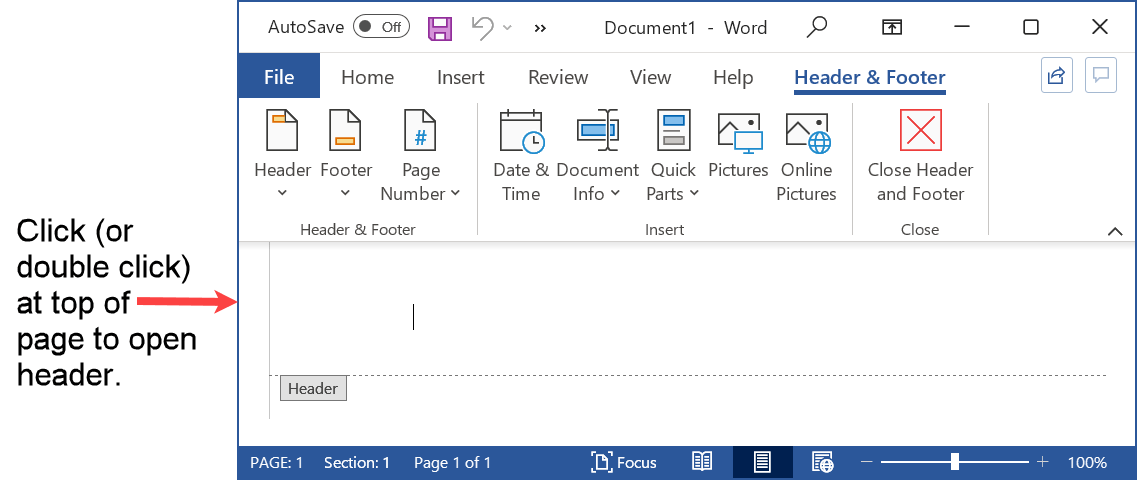 Figure 1: Open header for running head
Figure 1: Open header for running headFigure 1 instruction (if required) is:
- Open the header.
Click (or double click or touch) at the top of the Word page
or
Select Insert à Header à Blank.
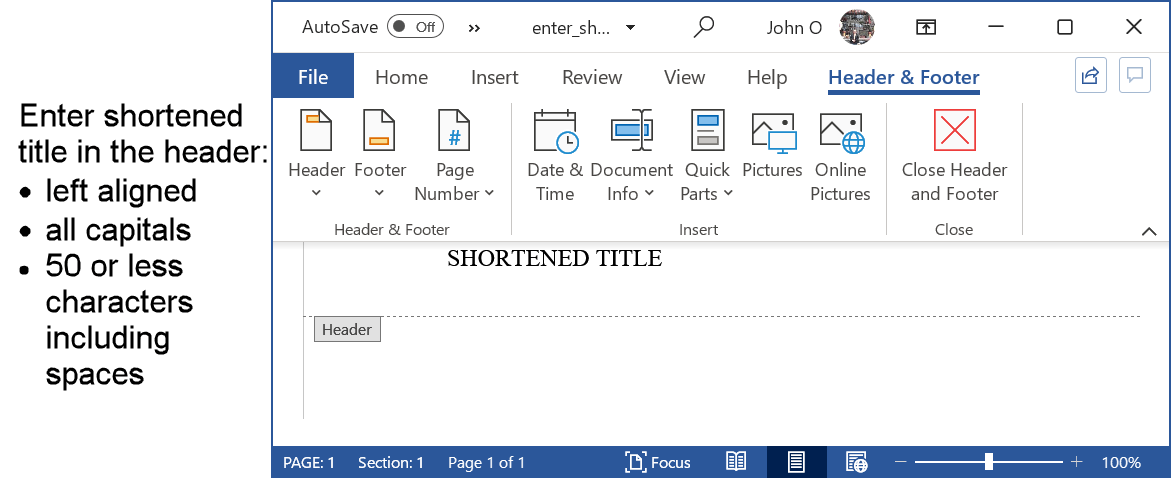 Figure 2: Shortened title in the running head in APA format
Figure 2: Shortened title in the running head in APA formatFigure 2 instructions (if required) are:
- Left align the cursor in the header (Home à Align Left in Paragraph group).
- Enter the shortened title:
- all capitals
- 50 or less characters including spaces.
Note: The running head DOES NOT have the words "Running head:" before the shortened title as in the sixth edition.
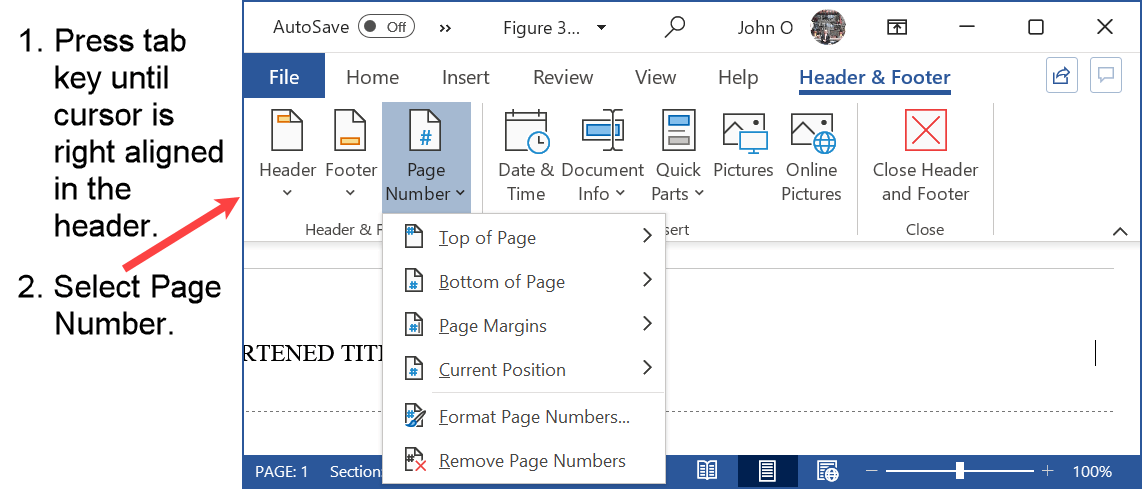 Figure 3: Set up the position for the page number in the running head in APA format
Figure 3: Set up the position for the page number in the running head in APA formatFigure 3 instructions (if required) are:
- Move the cursor to the right margin (press Tab until right aligned).
- Select Page Number.
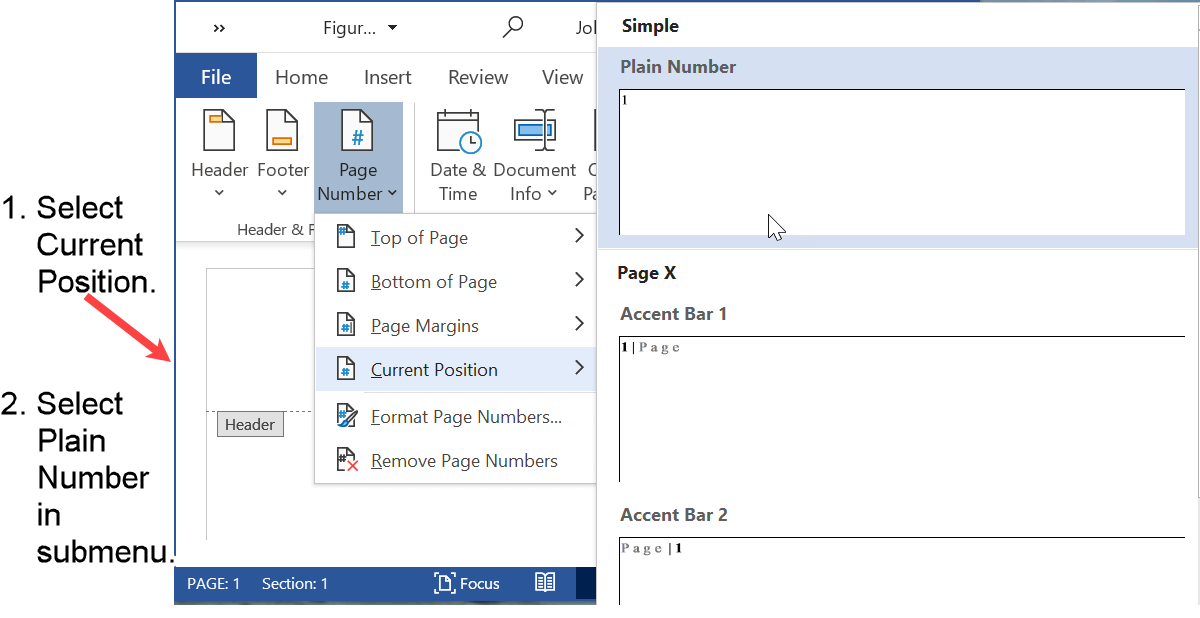 Figure 4: Insert page number in the running head in APA format
Figure 4: Insert page number in the running head in APA formatFigure 4 instructions (if required) are:
- Select Current Position
Note: Do not select Top of Page - your shortened title will disappear. - Select Plain Number from the submenu.
You have now created your running head in APA format with the page number.
The running head (i.e., the shortened title) will appear on every page of your document with the page number.
Summary
Making the running head in APA format, as described above, is the standard APA format for a professional paper.
Variations are possible such as:
- page number not displayed on the title page
- page numbering beginning on the page after the title page
- page numbers in roman style for a table of contents
Always follow your institution or instructor's guidelines.
Acknowledgement
The APA Style has been developed by and copyrighted to the American Psychological Association.
Information from this page has been obtained from the:
- Seventh Edition Publication Manual of the American Psychological Association
- APA style 7th edition (opens in new window)
Like This Page? Please Share It.