APA 6th Edition Running Head
The APA 6th edition running head format requires a different running head on the title page to all the other pages.
Can you see the difference in the running head (i.e. the header) of pages one and two in Figure 1?
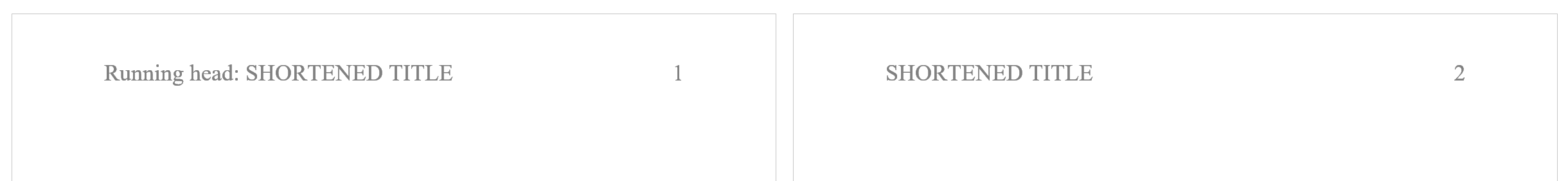 Figure 1: The running head in Pages one and two of an APA style document
Figure 1: The running head in Pages one and two of an APA style documentThe header on page one has the words "Running head:" before the shortened title whereas page two does not.
A document written in APA 6th edition style has the header as shown on page one, and the header shown on page two, on the remaining pages.
The APA 6th edition running head can be easily created in Word as follows (see Figure 2):
- Open the Header & Footer menu on the first page
- click at the very top of the page OR
- select Insert tab
- select Header in the Header & Footer group
- select Blank
- Select Different First Page in the Options group
- Enter "Running head:" followed by a space
- align against left margin
- Times New Roman 12
- Enter shortened title
- all capitals
- 50 or less characters including spaces and special characters
- Press Tab key until the cursor is right aligned
- Select Page Number in the Header & Footer group
- Select Current Position then Plain Number
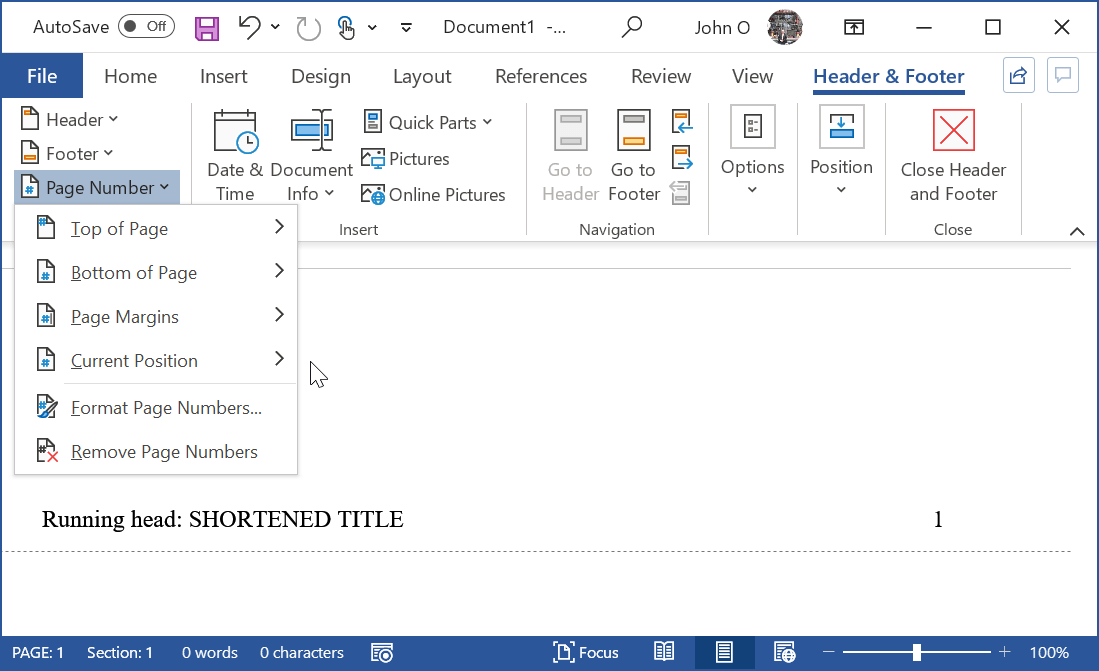 Figure 2: APA running head on the Title page
Figure 2: APA running head on the Title pageYour title page has now been created using the APA 6th edition running head format.
To create the running head on page two and subsequent pages:
- Create or go to page two
- Open the Header & Footer menu
- Make sure the Different First Page box is still selected (it should always remain selected)
- Enter the shortened title (the same as in the Title Page) - this should be aligned against the left margin
- Press the tab key until the cursor is right aligned
- Select Page Number in the Header & Footer Group
- Select Current Position then Plain Number
Your document should have:
- "Running head: SHORTENED TITLE 1" on the first page - the title page
- "SHORTENED TITLE 2" on the second page
- "SHORTENED TITLE page no" on the third and subsequent pages.
NOTE: You do not have to add the Title page running head as soon as you create page one as shown above.
To add the title page running head anytime:
- Open the Header & Footer menu on any page.
- Select Different First Page in the Options group of the Header & Footer menu.
- Go to page one and enter the Running Head as described above.
Why Does "Running head:" Appear in the Header of the First Page?
The words "Running head:" are an instruction to a person, known as a typesetter, that the following text was to be the running head on each page.
This was important in the past when academic papers were printed on paper, for example, in bound theses and journals.
Now, most academic papers are published online. Software, such as Microsoft Word, will enable running heads to appear in the header automatically.
So, the words "Running head:" have been removed in the latest version of APA, that is the 7th edition.
However, if you are still using the 6th edition, you must insert those words in the running head of the title page.
Summary - APA 6th Edition Running Head
In today's academic writing, inserting the words "Running head:" is something of an anachronism, that is, important in the past but not now because of advances in technology.
Once you get onto the 7th edition of APA, you will not have to do it.
Reference - APA 6th edition running head (opens in new window).
Like This Page? Please Share It.